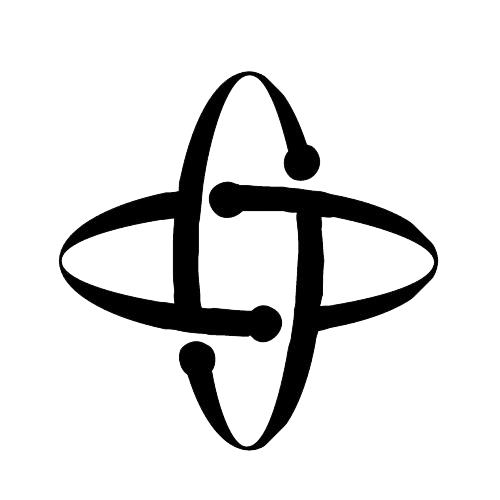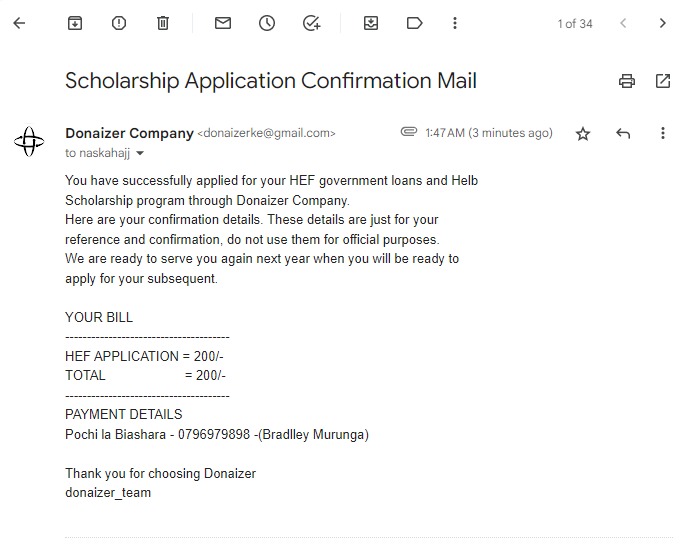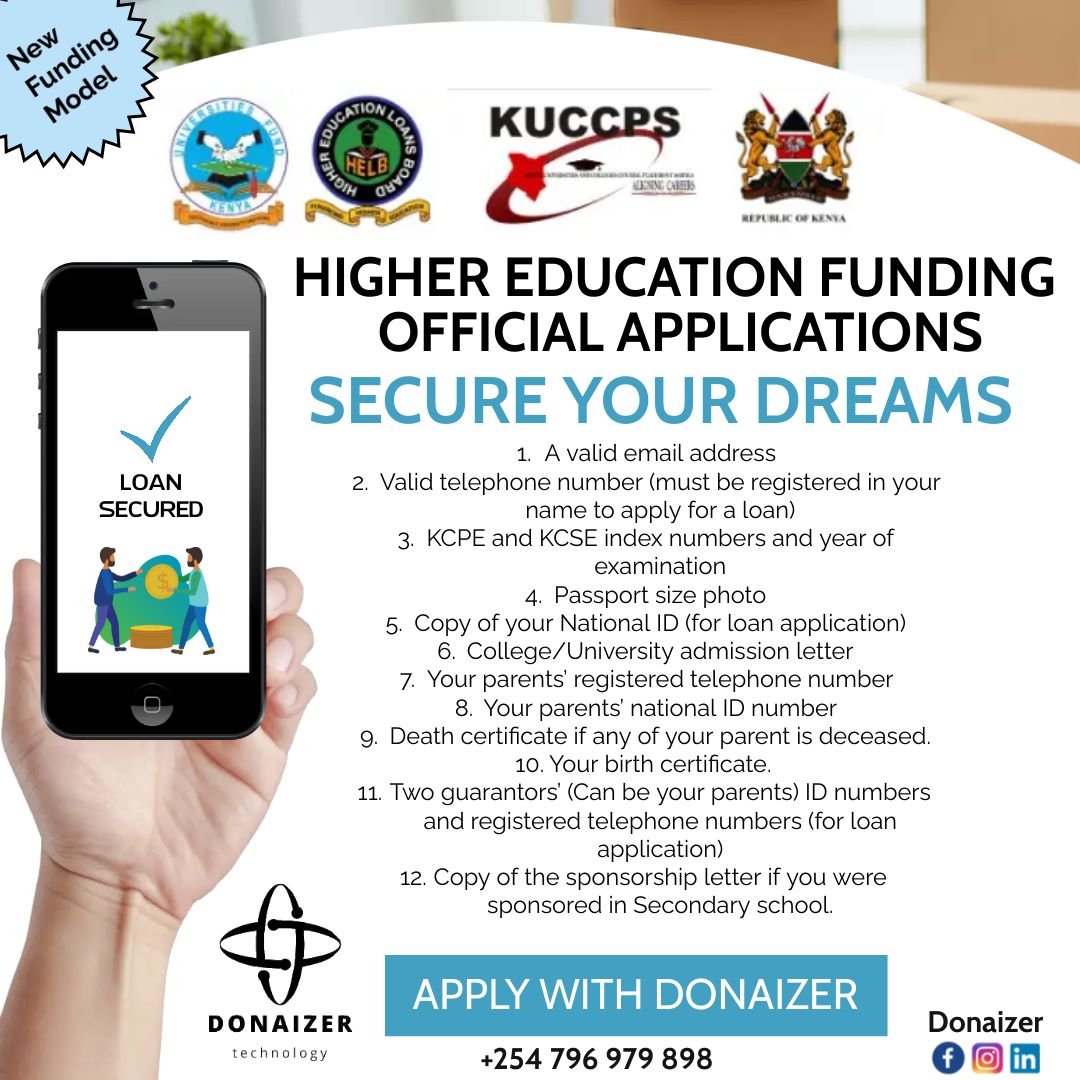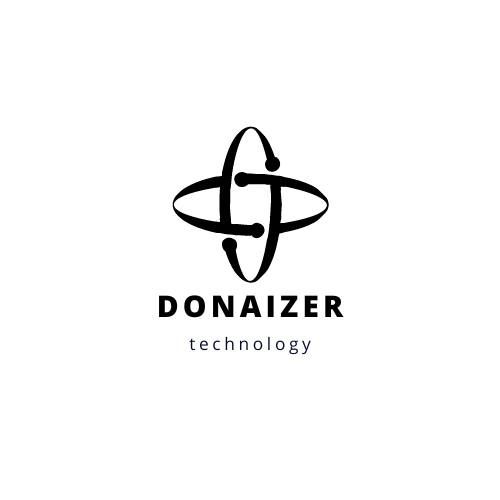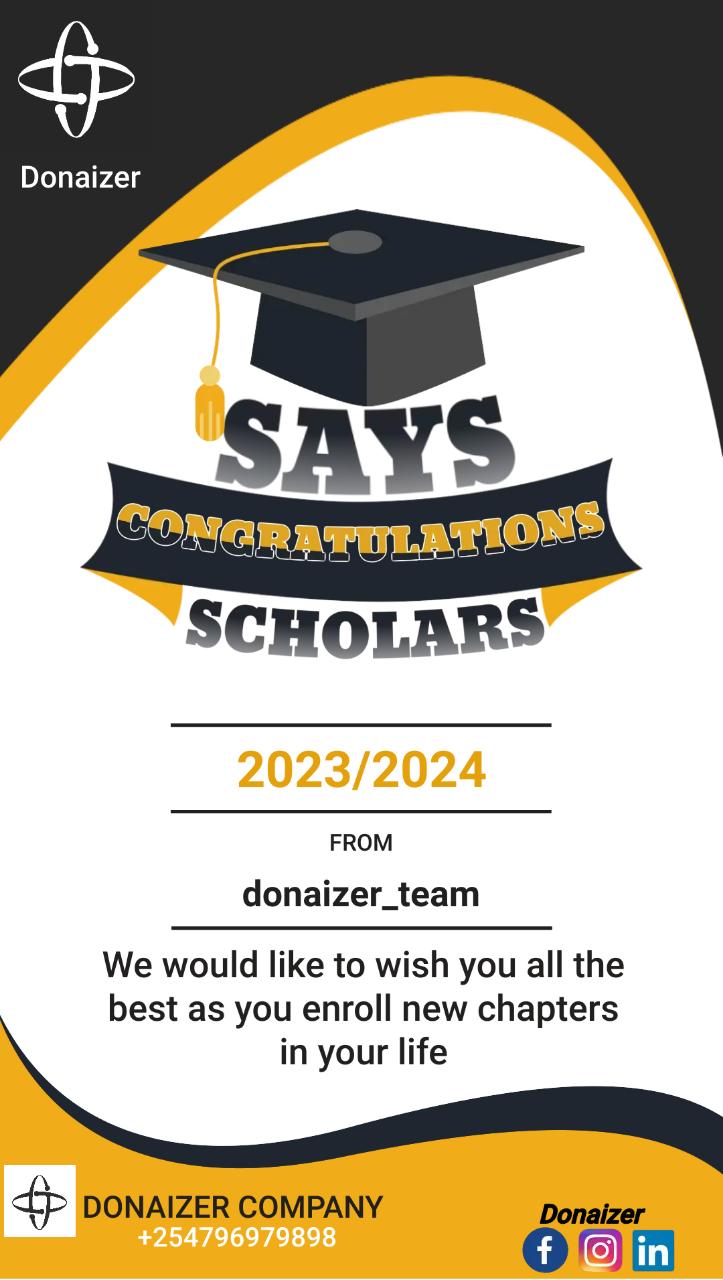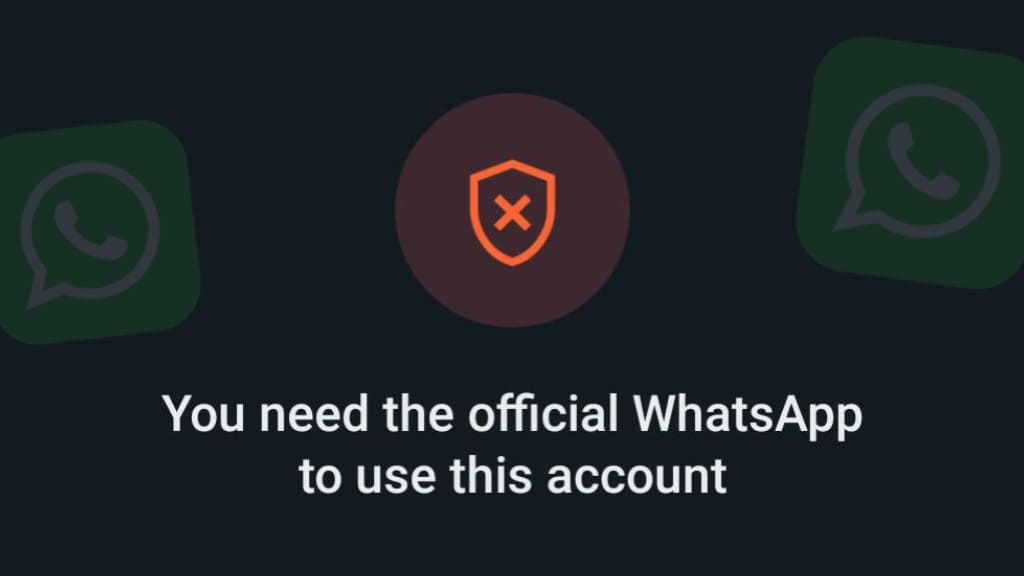
You Need The Official WhatsApp to Use This Account [Fixed]
Introduction
Are you having trouble logging into your WhatsApp account? Getting an error while verifying your phone number with the OTP? Sometimes you will encounter the following error message on WhatsApp: You need the official WhatsApp to use this account Using an app other than the official WhatsApp has privacy and security risks. Use WhatsApp to register or log back in. Even if you’re using the official version of WhatsApp directly downloaded from the Play Store, you could still come across this error. No matter how many times reinstall the app or try other basic troubleshooting, the same error will pop up on your screen every time. If you’re stuck with this WhatsApp error and finding it hard to resolve, this article is here to assist you. We will discuss the reasons why this error occurs and provide you with potential solutions to fix it. Without further ado, let’s get started now!Reasons behind the “You need the official WhatsApp to use this account” error
Reason 1: Unofficial WhatsApp version This error may occur if you’re using an unofficial or modified version of WhatsApp such as GB WhatsApp, FM Whatsapp or WhatsApp Pro obtained from third-party sources. These versions often lack the necessary security measures and may result in account access issues. PLease note these versions of whatsapp are not safe and are not built by the official whatsapp organization
Reason 2: Outdated WhatsApp WhatsApp regularly releases updates to address security vulnerabilities, bug fixes, and introduce new features. If you’re running an outdated version of WhatsApp, this might be the reason why you are getting the error message “You need the official WhatsApp to use this account”.
Reason 3: Banned WhatsApp account The occurrence of this error could suggest that your WhatsApp account has been banned. This usually happens due to violations of WhatsApp’s Terms of Service. For example, if you indulge in spam, send inappropriate content, or use unauthorized third-party applications, your account may face a ban.
Reason 4: Play Protect security On Android devices, the Google Play Protect security feature might block certain versions of WhatsApp that are deemed unsafe or potentially harmful. If your WhatsApp version is flagged, you will encounter this error “You need the official WhatsApp to use this account”.
Reason 5: Compatibility issues with your phone It is also possible that WhatsApp might be having compatibility issues with the current software version of your device. The error “You need the official WhatsApp to use this account” might arise if your device doesn’t meet the minimum requirements for the latest WhatsApp version.
How to fix the “You need the official WhatsApp to use this account” error
To overcome this issue and regain access to your WhatsApp account, you can try the following methods:
Reset/format your phone (Factory data reset option) If you are already using official whatsapp which is whatsapp messenger, and you are still getting the error message, then simply reset your phone completely and start a fresh. If you have a problem with this the contact donaizer
Install official WhatsApp It’s important to download the official WhatsApp app only from trusted sources like the Google Play Store (on Android) or App Store (on iOS) to avoid security risks. There are several other ways you can install WhatsApp on your phone such as side-loading the app on Android via APK file, or using a third-party app store other than the official ones. You should avoid using these alternative methods to install or update WhatsApp. If you’ve done that in the past, it might be the reason behind this “You need the official WhatsApp to use this account” error.
Uninstall WhatsApp mods like GB WhatsApp Unofficial WhatsApp versions, commonly referred to as mods, like GB WhatsApp, FM or WhatsApp Plus, are modified versions of the WhatsApp application created by third-party developers. These mods often offer extra features and customization options that go beyond what the official WhatsApp provides. However, they come with risks, including potential security vulnerabilities and incompatibility with the official WhatsApp servers. We recommend deleting these apps and using the official versions.
Disable Play Protect on Play Store Play Protect is a built-in security feature on Play Store that scans apps and devices for potential threats, such as malware or harmful behavior. While this feature is designed to protect your device, there are times when it might mistakenly flag legitimate apps as potentially harmful. If Play Protect has marked your WhatsApp as harmful, it can also lead to the “You need the official WhatsApp to use this account” error. To fix this issue, you can disable Play Protect feature on your phone temporarily
Update your phone’s operating system Another common reasons behind encountering the “You need the official WhatsApp to use this account” error is an outdated operating system on your mobile device. If your device’s operating system is not up to date, it might lead to compatibility issues with the latest version of WhatsApp which can cause this error message. To resolve this, you can update your phone’s operating system.
Use a different phone When all else fails and the “You need the official WhatsApp to use this account” error persists, try logging in to your WhatsApp account from a different phone. If another phone number is already in use on WhatsApp in your secondary phone, you can install the WhatsApp Business app or use cloning to create a duplicate WhatsApp application. Why this method is helpful? – Using a different phone can help you isolate the issue and determine whether the error is specific to your previous device or if it’s a problem related to your WhatsApp account. If the error is resolved on the new device, you may choose to continue using WhatsApp on it. However, if you’re attached to your previous device or have specific reasons for using it, you can use alternative workarounds like using WhatsApp Web.
Contact WhatsApp Support If nothing worked for you, this is the last solution! WhatsApp has not addressed this “You need the official WhatsApp to use this account” error in their Help Center, however, you can reach out to their support team and ask for the help directly. All you need to do is visit the Contact Us page on the official website of WhatsApp. There you will see a contact form to submit your support request. Enter all the required details such as your phone number, email, and device OS.
Other rumoured methods
Use whatsapp TM which has not yet been affected, but use it knowingly that it may be affected soon
download whatsapp from the huawei app store gallery
If none of this worked, visit donaizer to help you now, click the button below
Why We're Revealing the Method:
Donaizer is on a mission to promote digital literacy in Kenyan society. We're revealing this to empower those who have little knowledge about what's happening and how to solve it.By sharing this information, we aim to prevent fraud and ensure that you have the knowledge and tools to manage your Whatsapp accounts.